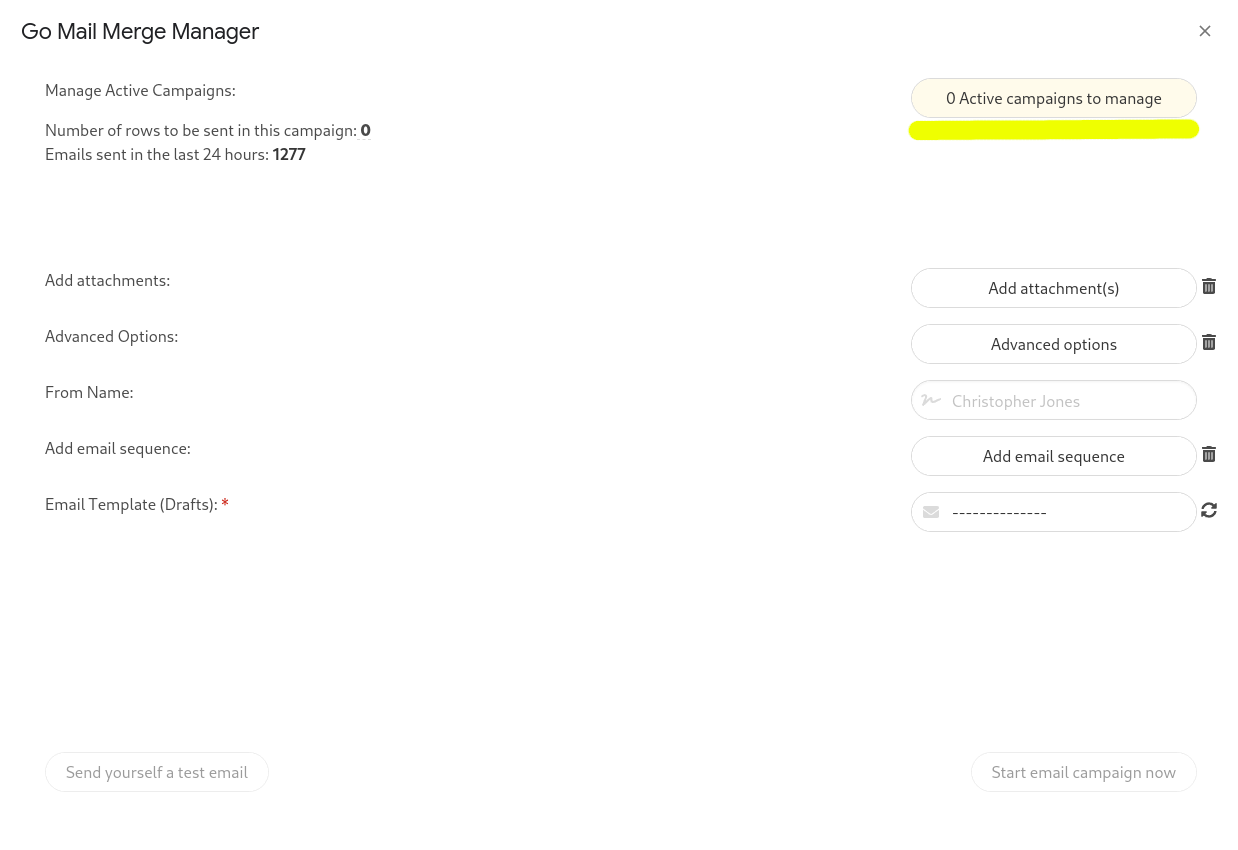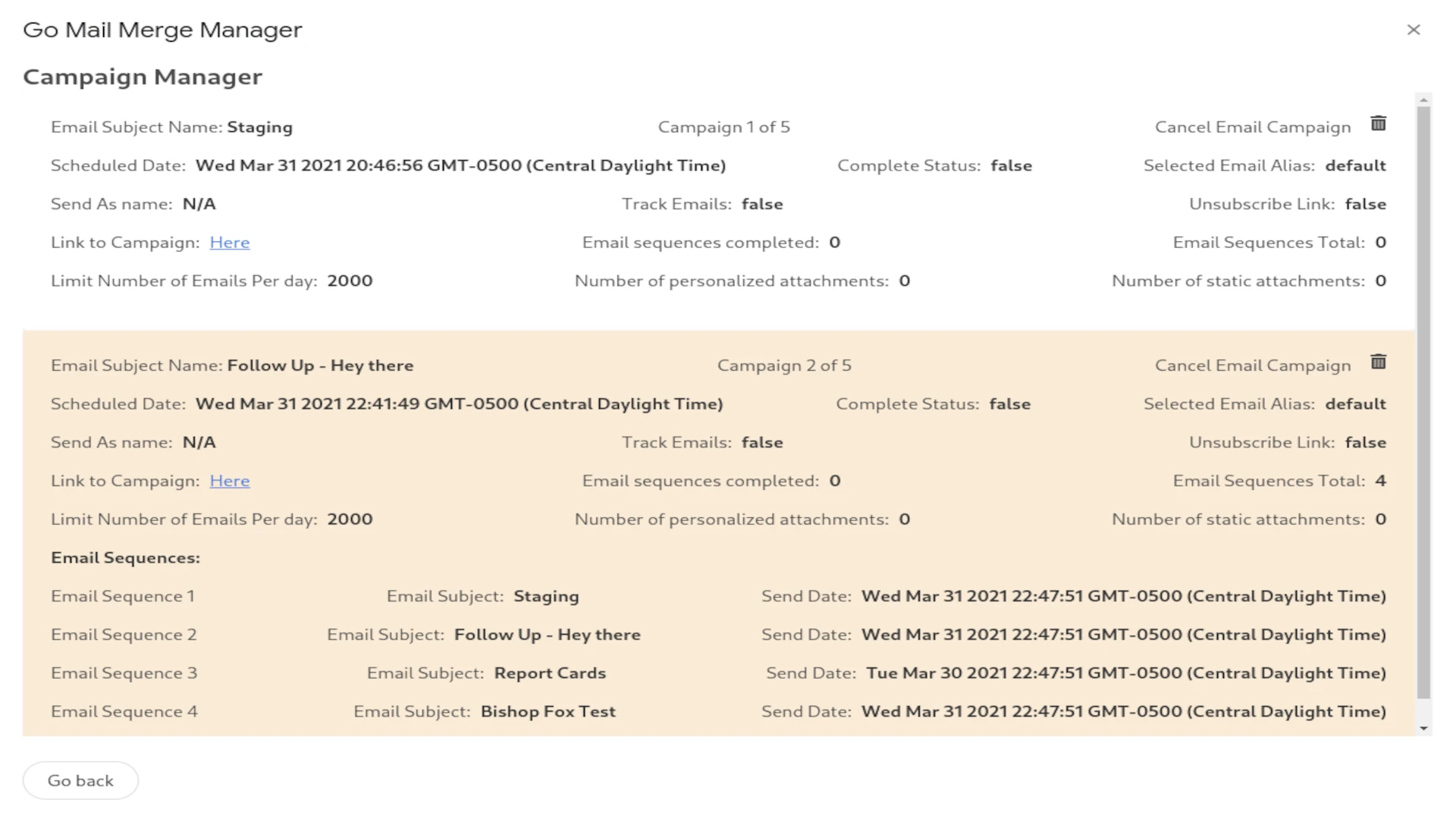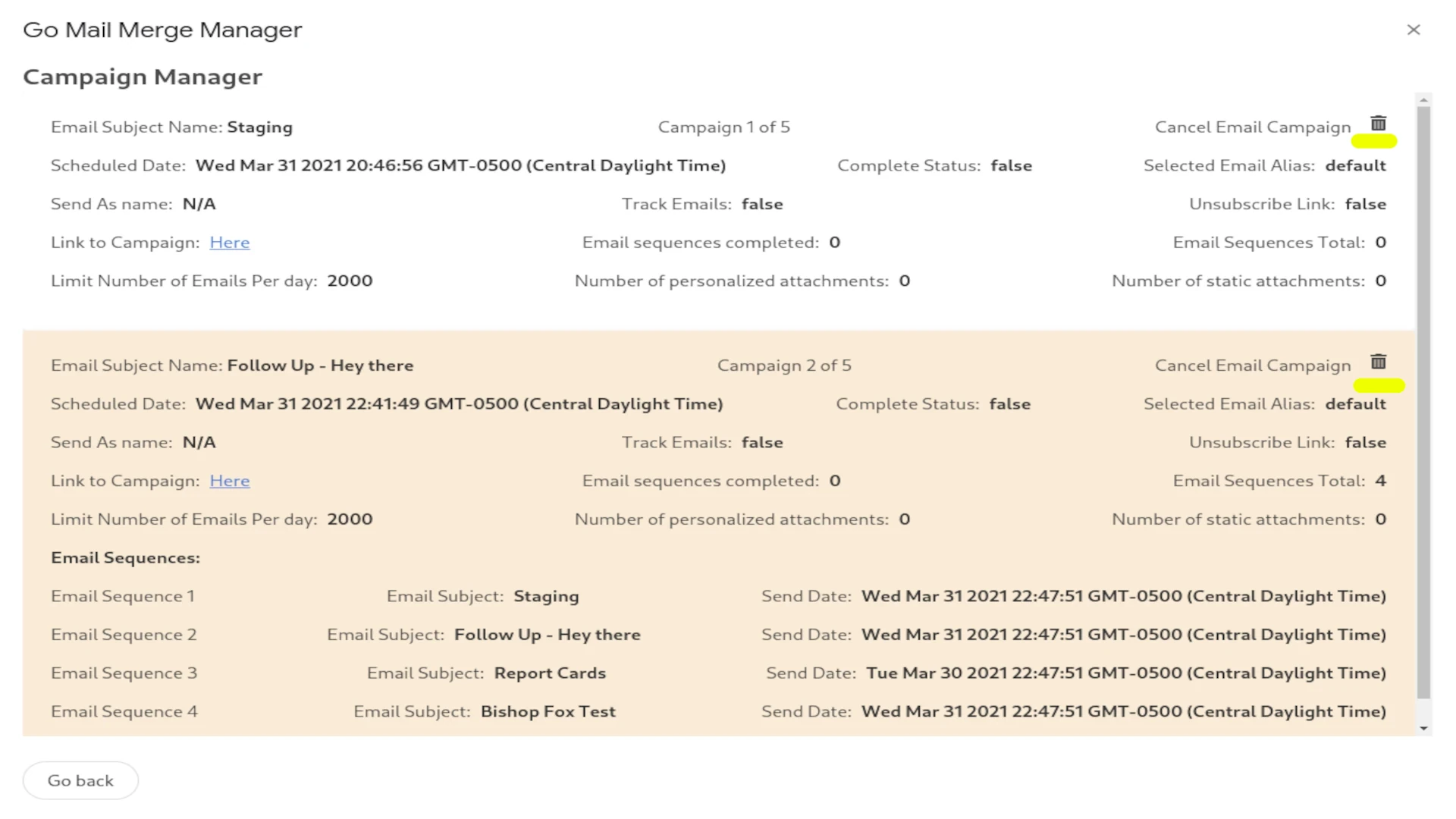- How To
- Welcome to the Tutorials
- Email Template With Variables
- Required Google Sheet Columns
- How to send a basic mail merge
- Personalized attachments unique Google Drive folders
- How to attach the same file(s) to every email
- Personalized attachments from one Google Drive folder
- Scheduling campaign
- Cancel campaign
- Skipping rows
- Email Sequences
- Campaign Manager
- Import Google Contacts