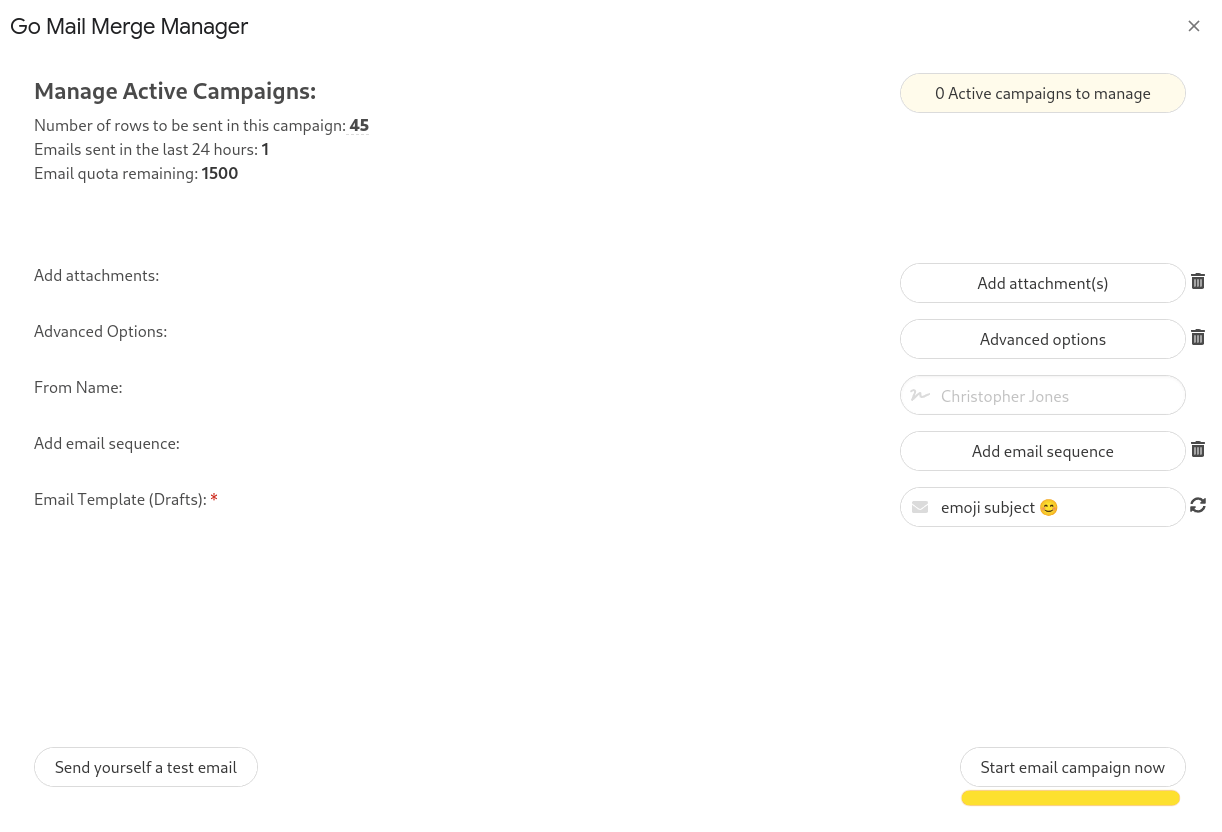How to send a basic mail merge with Go Mail Merge
Open up Go Mail Merge via the add-ons menu
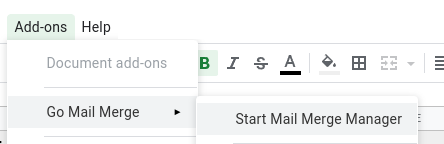
Watch as the Google Sheet is automatically formatted
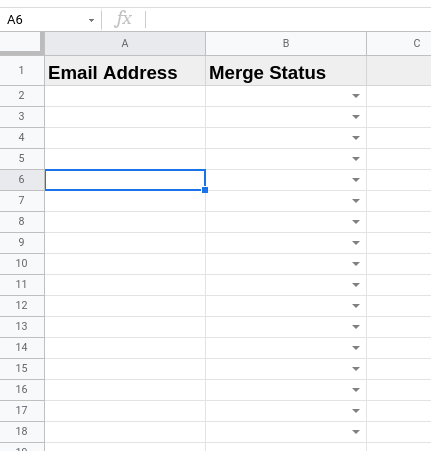
Insert all of your contacts email addresses in the Email Address column and create any new columns with your desired variables i.e. First Name
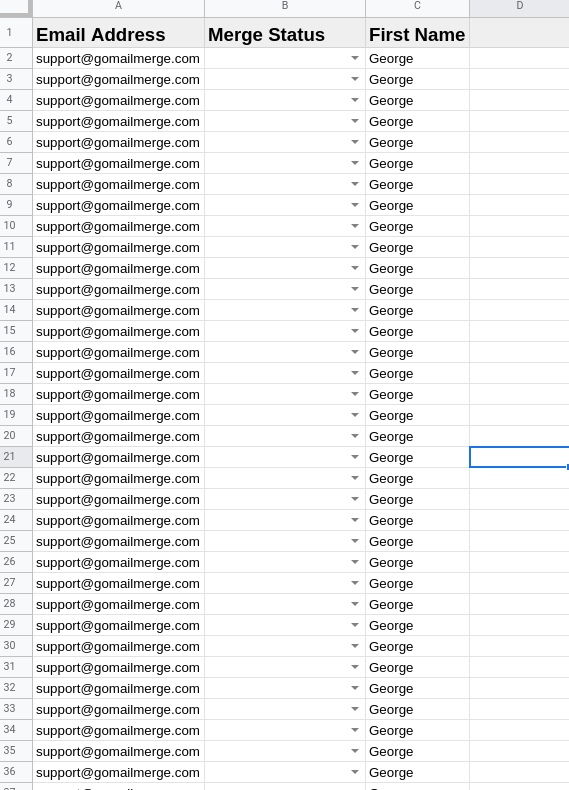
Open up Go Mail merge via the add-ons menu once more:
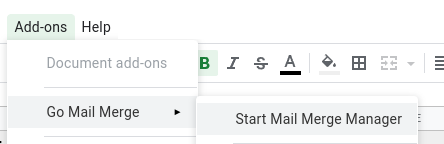
Select a draft email from the Email Draft templates that will be used as your template email, note: these are your Gmail drafts
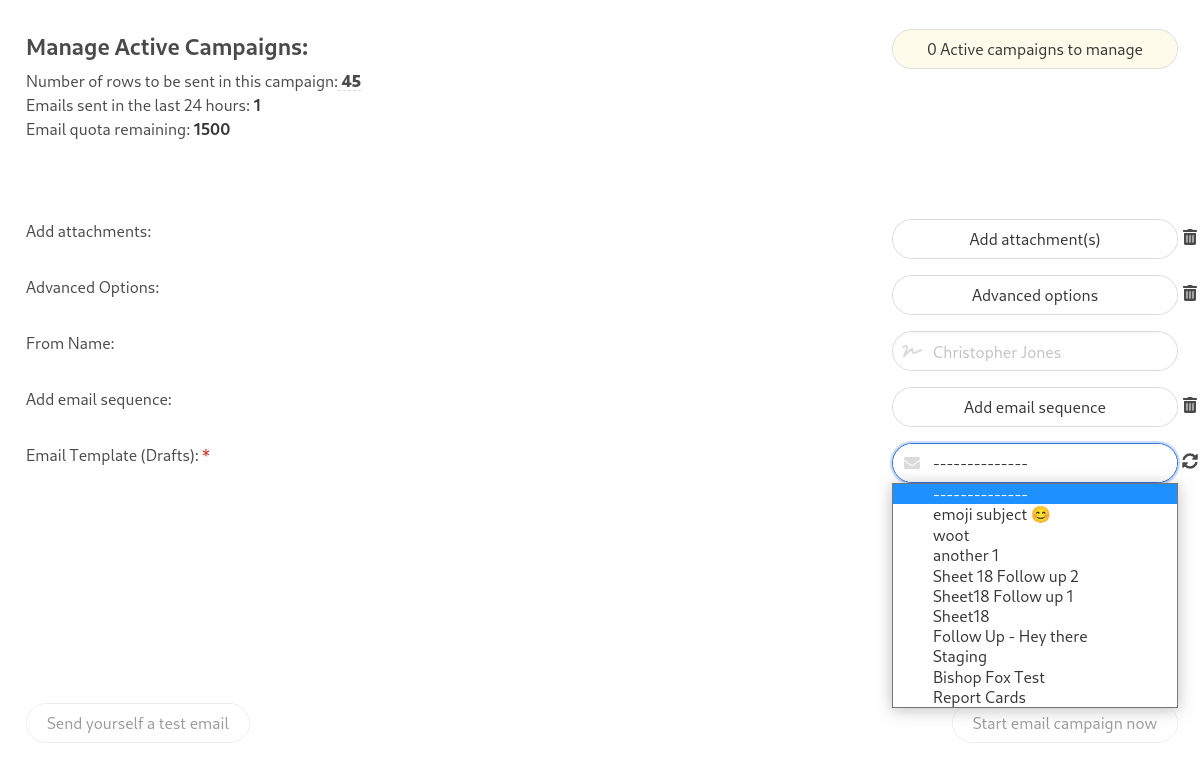
Now click Start Email Campaign at the bottom right to have your emails be delivered immediately: