Scheduling campaign
Open Go Mail Merge
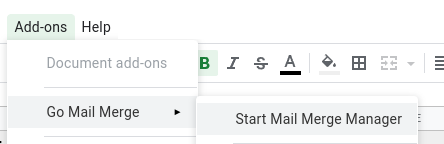
Select the
Advanced Optionsbutton.On the menu on the left select any future date and time that you would like the email campaign to begin sending.
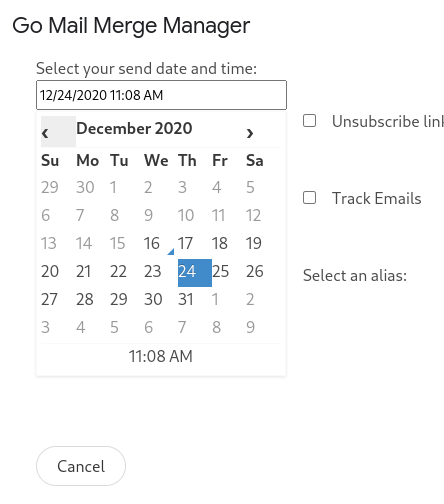
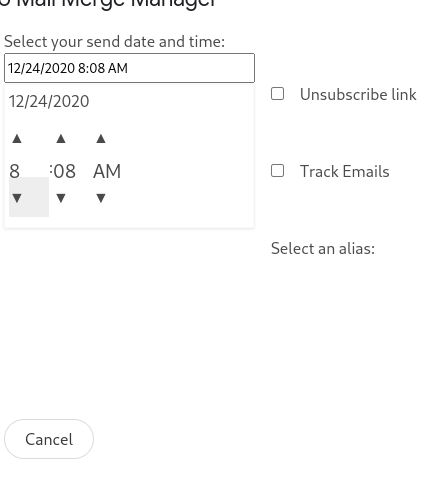
Click the continue button at the bottom right to save your scheduled time and the campaign will begin sending at your schedule Date and Time!