Cancel campaign
Open Go Mail Merge
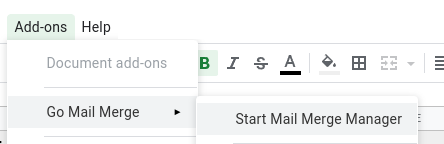
Notice the
Cancel Current CampaignButton.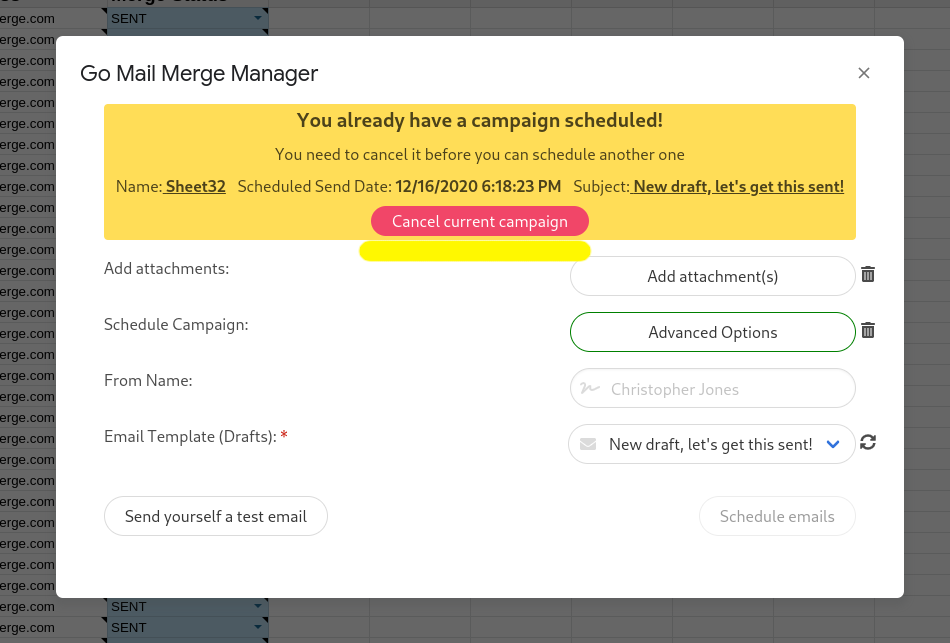
Click the pink
Cancel Current Campaignbutton to cancel the current campaign and all email delivery will cease immediately even if the campaign is already sending.
Open Go Mail Merge
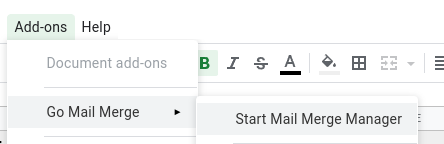
Notice the Cancel Current Campaign Button.
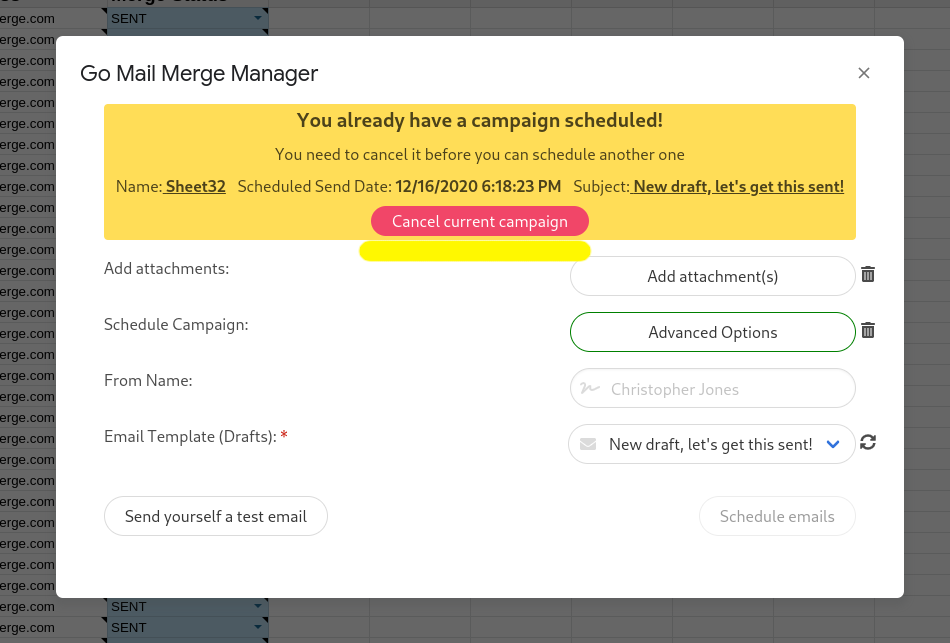
Click the pink Cancel Current Campaign button to cancel the current campaign and all email delivery will cease immediately even if the campaign is already sending.