Email Sequences
What is an Email Sequence?#
Email sequences are automated follow-ups for recipients that didn't bounce, reply, or unsubscribe. They are extremely useful for successfully implementing a drip campaign.
How to use an email sequence in Go Mail Merge#
Open up Go Mail Merge Manager:
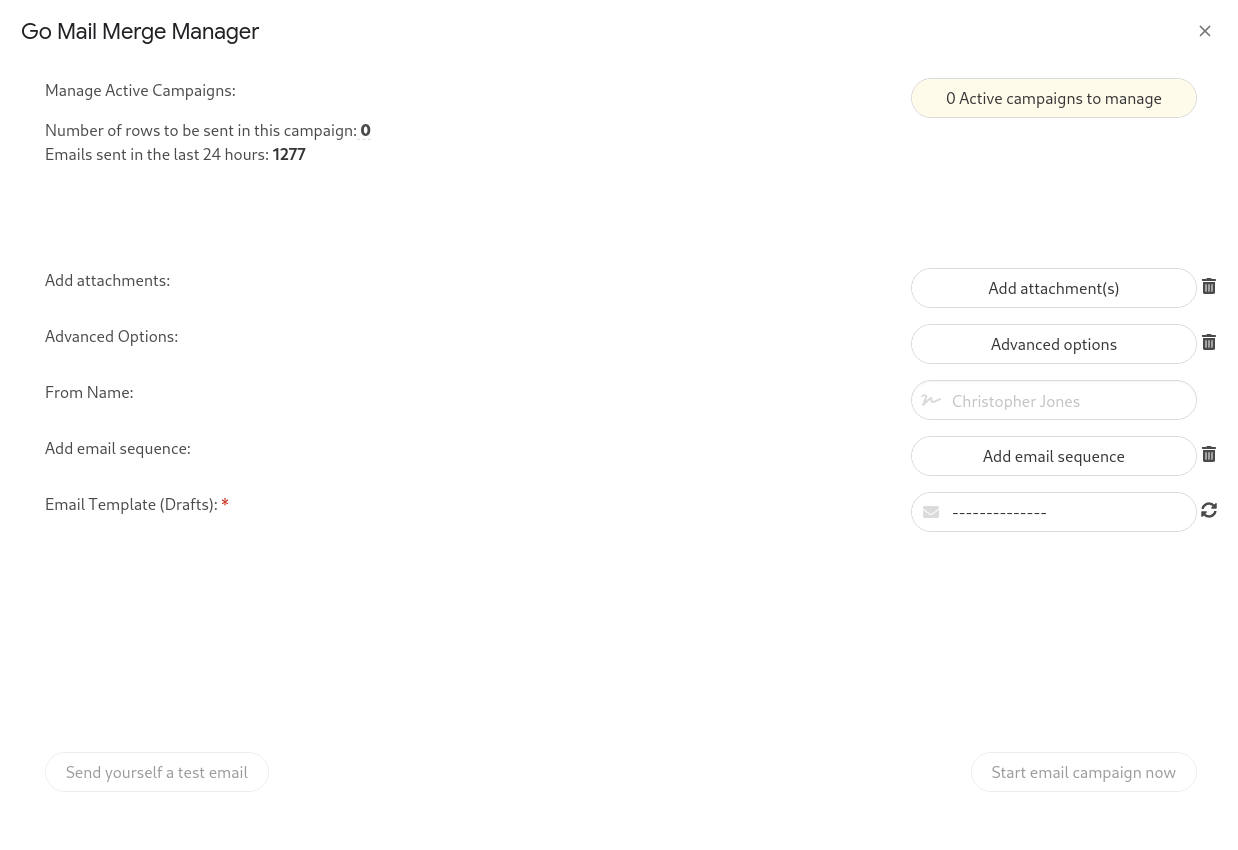
Click the "Add Email Sequence" button.
Select your desired date that you'd like the email sequence to trigger and the draft email you'd like the email sequence to utilize.
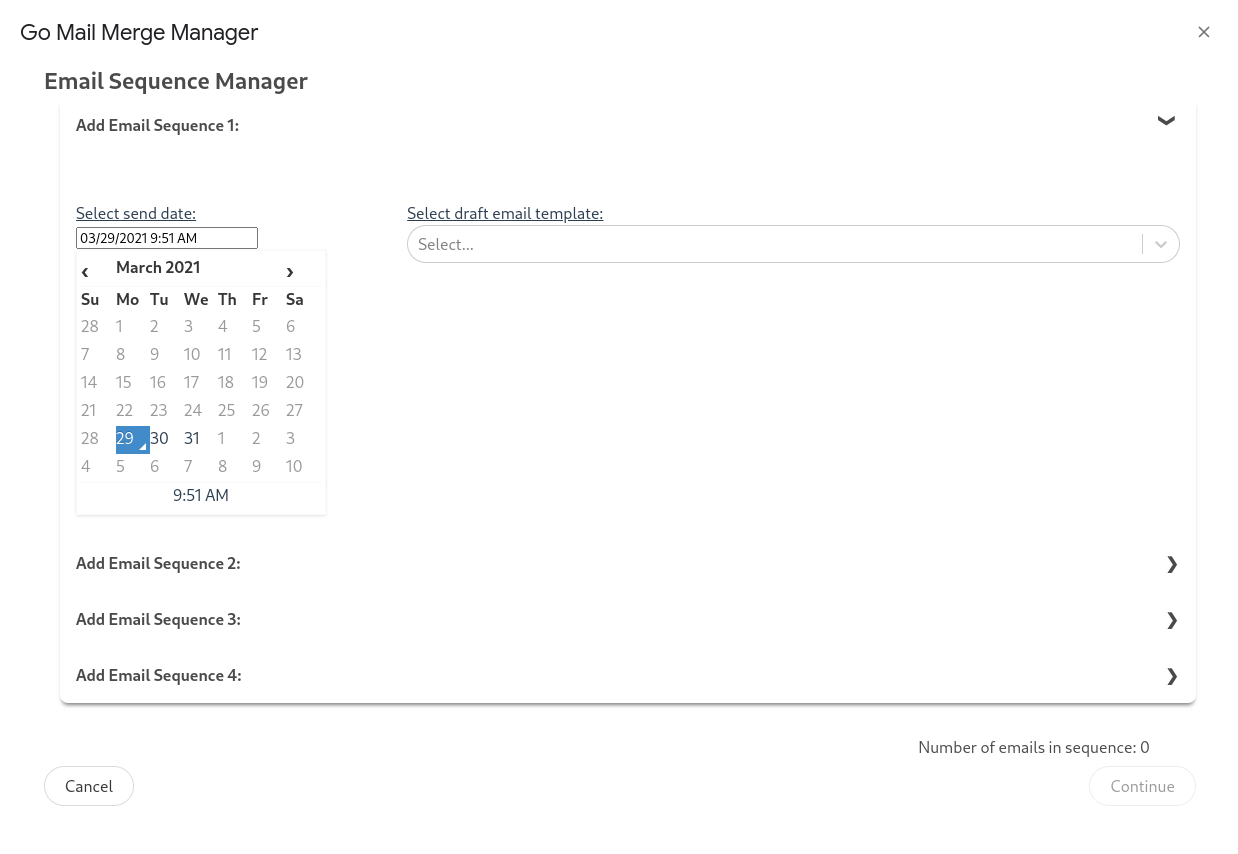
Click continue to have your email sequences saved
How are email sequences prioritized vs email campaigns?#
Email sequences are triggered only for a completed campaign; therefore an email sequence for a given campaign will not trigger until every row for that email campaign has been sent
Once all email sequences for a given campaign have been delivered then the email campaign is no longer considered active
The execution priority goes like this: Email Campaign -> Email sequences ? -> next scheduled email campaign -> Any email sequences else -> next scheduled email campaign.
If an email campaign overlaps with an email sequence from a previous campaign then the previous campaign's email sequence will always be sent first over the following scheduled email campaign